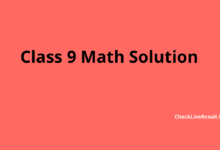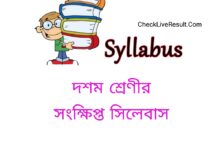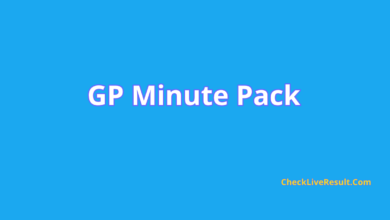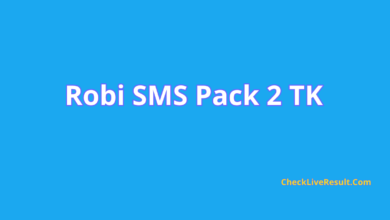Robi Internet Setting 2024 for iPhone & Android Phone
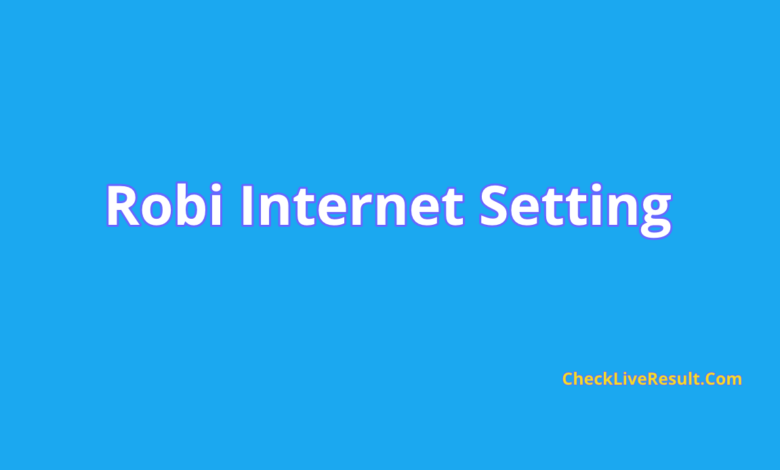
There are several mobile SIM operators in Bangladesh. They are Airtel, Robi, Grameen, Teletalk, Banglalink etc. Today we will discuss internet settings of robi SIM in this post.
If you want to get android settings on your android phone or java phone then this post is for you. Moreover if you want to use internet on button phone or if your phone is internet supported then
you can use internet setting on robi sim using internet setting on your button phone. So read this post carefully if you want to know more about it.
Many times when we are going to use internet on mobile for the first time we cannot use internet properly on mobile despite buying MB or data on mobile. The main reason for this is that
the internet setting is not done properly on the mobile. Due to which we have problem to use internet. If you want to use internet through robi sim on your mobile first you
need to check if internet setting of your robi sim is correct. In that case, you can check by dialing the code. Or you can customize the settings from the mobile settings option.
However, many phones usually do not need to activate Internet settings. The internet is automatically activated. So try to use internet first by purchasing internet or data on your mobile.
If the internet is used on your mobile then you don’t need to do any work with the internet settings. And if you can’t use the internet on your mobile, you only need to dial on your mobile or set the internet yourself.
If you want to set internet on your mobile then you can do it very easily with robi sim. For internet settings on your robi SIM you dial below code. The code is *123*3*1# by dialing this code
you will get internet settings on mobile. In that case, you can use internet automatically on your mobile. But if you are using a button phone then dialing the code may not solve your problem.
In that case, you have to solve the problem by going to internet settings. Read the rest of this post if you want to know how to do your mobile internet settings.
If you want to do internet settings on your mobile go to mobile settings option and click on internet settings option. Create a new file there and follow the below procedure there.
Name : Robi, APN : internet. Then save and try to use internet on your mobile later. Hope this will enable internet on your mobile. Still if internet is not active on your mobile then check other posts on our website.
You can know more details about that. Moreover, if you want, you can also call robi’s call center to solve your problem. Robi’s customer care number is 121.